Power to the
Revelators !
|

|

|
First, my good old (t)rusty PowerColor TNT2/M64 card may have got
color, but it ain't got the power, at least not the +5V power on pin
#9 of the VGA socket needed to drive the Revelators. Even worse, my
in-laws' new PowerColor PowerGene Geforce MX/200 shows the same
non-feature. Looks like the board designers at Powercolor (or
whereever they get their boards from...) at least try to be
consistent in their designs.
Thus, I heated up my soldering iron and tried help my poor
Revelator' hunger for power...
1. Find out how it should have been and fix
it
For the details, I've made up some separate pages, one
for the power sources and a few others (links
below) for how to feed the power to the Revelators. Just follow
the links.
2. Find some other power source
A PC with a few 100 Watts of power supply hanging around somewhere
close to you, it shouldn't be too hard to find 5Volts for ~100mA
somewhere. In fact, there are several choices (click on the images
for details):
- USB port
: desgined to supply peripherals with data and power connections,
a perfect choice (unless all your USB ports are already occupied
by mouse, keyboard, joystick, scanner, cam...)
|

|
- Game
port : also provides power – if it can drive a
force-feedback, it can also drive the Revelators. If you still
use it for your joystick, you can easily build a pass-through
adaptor.
|
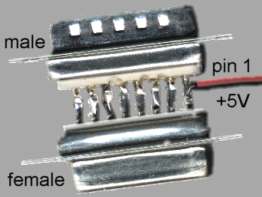
|
- DIY
power port : there are usually lots of spare disk power
connectors providing 5V and 12V inside your PC (or at least some
cheap Y-splitters), so why not take them to the backplane for
something useful ?
|

|
- Other choices : PS/2 keyboard and mouse connectors also
provide 5V supply, but sometimes with sensitive melting fuses
somewhere on the mainboard, and the mini-DIN connectors to build
a pass-through may be hard to get. Some parallel and serial port
devices also draw power from their ports, but this is very
limited. Better choose one of the three solutions above.
|
3. Take it to the Revelators
Having made up your mind about the power
source, here comes the next question. This, of course, depends –
on availability of parts, and inclination to salvage the
splitter-cable that comes with the Revelators. In addition, there is
also chance to solve the nasty DDC problems by not connecting the VGA
pin 12 (the Revelator L/R control, but originally used for DDC
communication between PC and p&p monitors) Some possibilities :
- Splicing
the supply into the thin cable to the mini DIN3-connector of
the Revelator adaptor, either just cutting the whole cable and
re-connecting the other two wires, or just fiddling the power
wire out of the bunch. No extra parts (except some isolation
tape), no DDC fix, messing with the original adaptor.
|
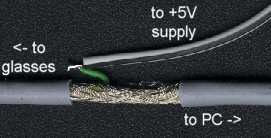
|
- Build
a DIN3-pass-through adaptor. Needs just a male and female
mini-DIN3 connector, which may be difficult to find, and some
cable, but leaves the original adaptor untouched. Sorry, no DDC
fix here either.
|

|
- Build
your own adaptor from scratch. VGA connectors should be easy
to find, but the mini-DIN-3 socket for the glasses may be a
problem. Needs a few parts, but you know what you got (DDC fix
included). If you're brave and salvage the Revelator adaptor,
you can even save some parts (especially the mini-DIN-3 socket)
and soldering work.
|

|
- Build
a VGA splitter ('T-Bone',as I call it). Needs just VGA
connectors, with all video going to socket A for the monitor
(except pin12 for the DDC fix), all Revelator to socket B for
the original adaptor to plug in. In fact my personal favourite,
since you can also fork Vsync to socket B, which means you could
also connect a DIY page-flip circuit and get rid of any IRQ
problems with the Revelator control. Stay tuned for that one,
I'll get it online ASAP.
|

|
4. A little note about cables
|
Note that in some cases it is really easier to salvage custom
cables; however, there is hardly any need to pay the full price
of a brand new cable (unless your only resort is mail-order).
With a little luck, in most computer/electronics shops (and even
supermarkets) you may find some surplus corner where you can get
outdated (like old Voodoo2 loop cables) or unpacked cables for
little money. Mostly, one cable will also be enough for two
adaptors, so could share the costs with a friend with the same
problem. Strange enough, the better (and more expensive) cables
get their connectors cast in soft plastic, while the some
ultra-cheap cables you occasionally find at computer trade shows
are in fact homebrewer's dream (see picture) :
Some length of
cable, with snap-lock (rarely screwed) plastic shells on neatly
soldered connectors, with a set of long thumbscrews, at a price
for which you would hardly get the plugs and shells in an
electronic parts store. |

|